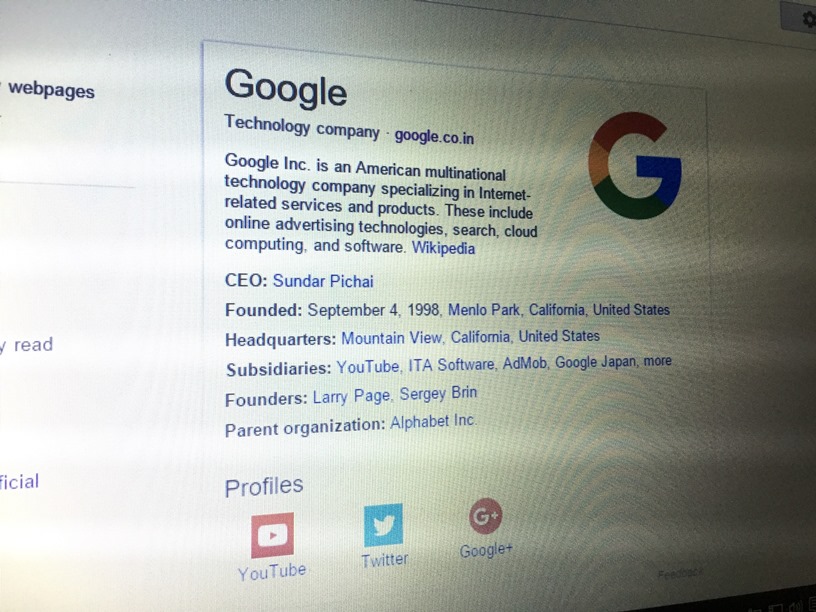Much to the delight of brands and users, Google’s Knowledge Graph gets an update that enables them to control the content that is being displayed alongside their search entry.
Typically, Google’s data rich Knowledge Graph, displayed to the right of the search results helps in providing concise information about the brand that is being searched for across the web. And with this new update, Google is giving the authority to business reps to edit any inherent changes that they deem fit.
Although, the proposed changes will take some time to appear in the search results. Yet it’s a big step forward in the right direction which will benefit both users and businesses in their expression of interest. For both brands and companies, it’s nothing short of a big deal, as it will enable them to have a full control of their search information. Besides these changes, they can even update their NAP (Name, Address and Phone Numbers) citations and the change of a CEO as part of their official search information.
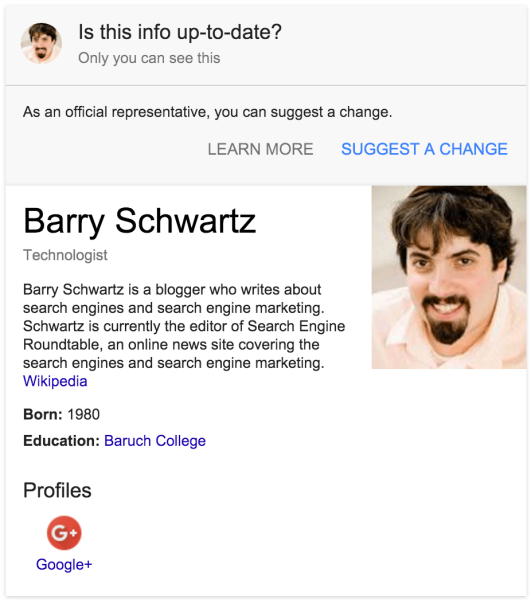
This is for the first time that Google is sharing authority with businesses via Knowledge Graph, so that the owners can improve upon themselves.
How to edit your Knowledge Graph information
To become an official representative, all you need to do is log-in to your Google account and then follow the steps mentioned below to make changes in your company’s NAP citations:
- Ensure that the URL in the Knowledge Card is in sync with your company’s official website, YouTube presence or company’s official Google+ pages.
- Ensure that your official website is attached to your Google search console account.
- Ensure that you are signed into the Google account that is attached to the company’s website.
- Ensure that you keep a tab on your web browsing history.
Once Google approves your official ownership credentials, all you need to do is click to “Suggest a change” to update your official business information in Google’s Knowledge Graph Center. You will then receive an email from Google on submitting your changes. Thereafter, Google will review the suggested changes by running checks for accuracy of your content.
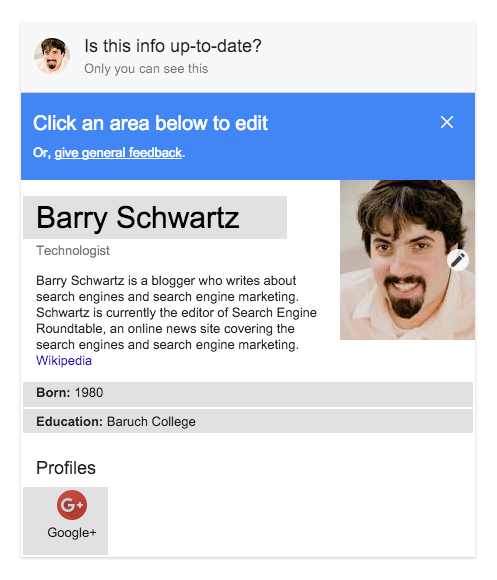
For further details on the subject, you can click here to check Google’s official Help page.
Or email us at sales@ebrandz.com for assistance.