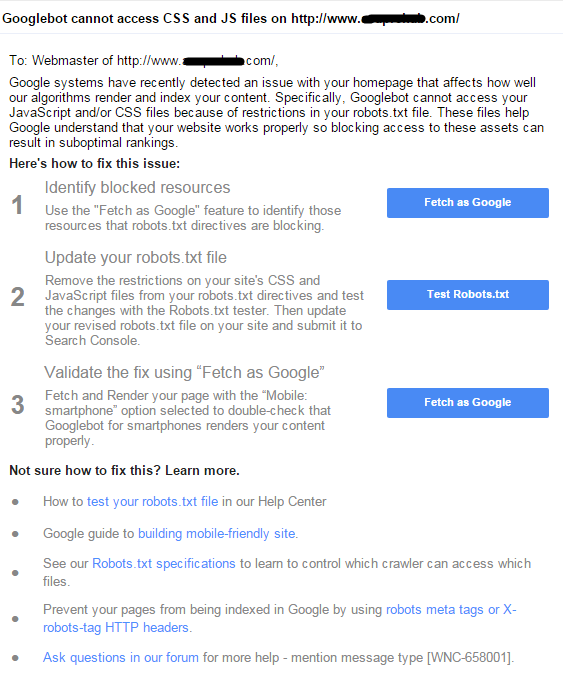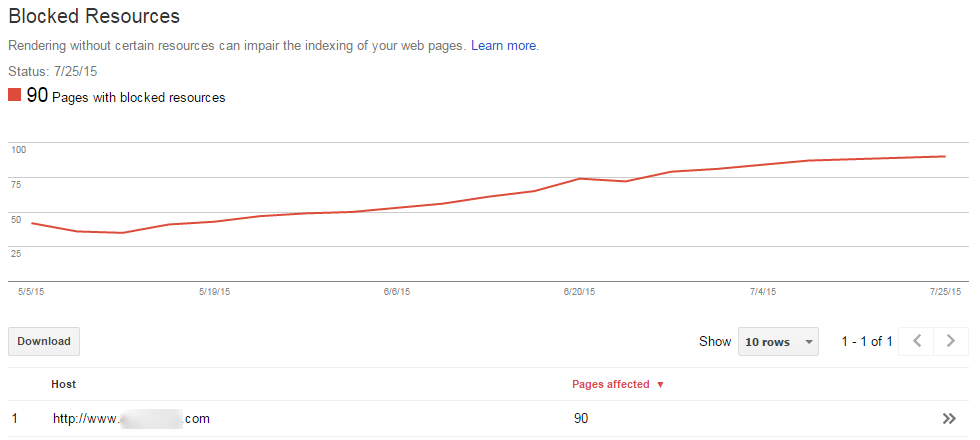It’s not a new update from Google but a rush of new warnings that Googlebot cannot access your CSS and JS files. These fresh warnings were issued by Google via Google Search Console. Here’s an image.
What these warnings actually mean?
Google through its user guidelines has been informing webmasters from time to time to unblock the CSS and JS files. So if you still have them blocked, the new fetch and render tool warns you when you block the CSS and JS files. Google renders the page from a user’s perspective, so blocking them can impact big time. These warnings are not penalty notifications as some may think but resolving this issue is important.
So, how do you fix these issues?
Log-in to your Google Search Console account, and then go to your site dashboard. Click on Google Index > Blocked resources and check if the search console is showing anything under “Pages affected”.
Now, click on the domain under the host column, which will show all the files which are blocked for crawling. Most probably, you see files such as theme or plugins. css &. js files which are essential for site display. If that is the case, you need to edit your site’s robots.txt file. This is applicable for almost all WordPress blogs & few other popular CMS.
If you do not see any blocked resources for your site right away, so you can use Fetch as a google feature. How to do it? Just follow these instructions:
Click on Crawl > Fetch as Google to add a fetch & render request that will be completed in few seconds. Then see how Google sees (Renders) your site. Then click on robots.txt tester to further see which line of your robots.txt file is blocking the bots from accessing your site’s CSS & JS files.
How to fix CSS and JS warning by editing robots.txt file?
If robots.txt sounds new to you then don’t worry it’s a common lingo in the SEO parlance. For WordPress websites or blogs, most of them already have “wp-includes” or “wp-content” blocked via robots.txt. A simple fix is to remove this line of code from the robots.txt which should fix most of the warnings relevant to CSS and JS.
If you are searching for answers from Google, you can probably watch a video by Matt Cutts posted way back in 2012 on why you should not block JS & CSS files on your web page.
Still have questions? Let our professionals help you out. Request a quote now. Alternatively, you can get in touch with us at 1-888-545-0616 (Toll-Free) or email sales@ebrandz.com.